author: Phil Chen
This AWS CloudFormation solution creates an AES-256 encrypted AWS RDS MySQL database in a AWS VPC with 2 public subnets and 2 private subnets leveraging two availbility zones. The encryption key is managed via AWS KMS. Once your data is encrypted, Amazon RDS handles authentication of access and decryption of your data transparently with a minimal impact on performance. You don't need to modify your database client applications to use encryption at rest.
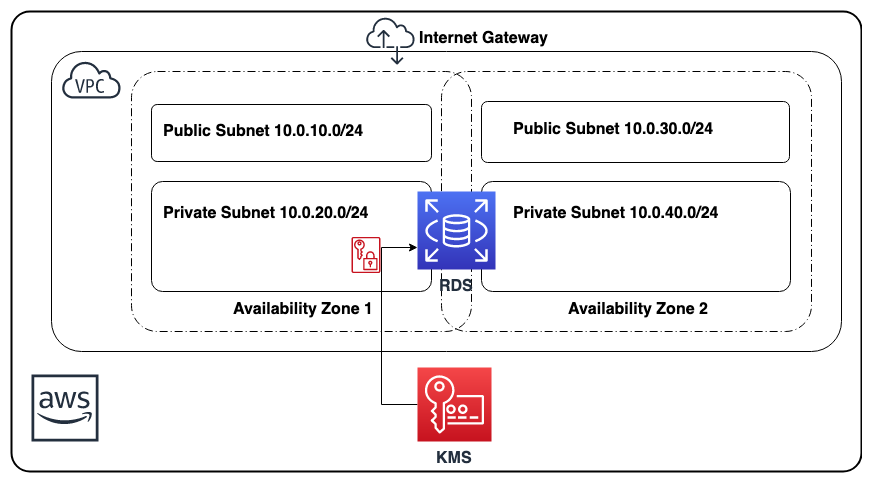
AWS CloudFormation provides a common language for you to describe and provision all the infrastructure resources in your cloud environment.
Amazon Virtual Private Cloud (Amazon VPC) lets you provision a logically isolated section of the AWS Cloud where you can launch AWS resources in a virtual network that you define.
Amazon Relational Database Service (Amazon RDS) makes it easy to set up, operate, and scale a relational database in the cloud.
AWS Key Management Service (KMS) makes it easy for you to create and manage keys and control the use of encryption across a wide range of AWS services and in your applications. AWS KMS is a secure and resilient service that uses FIPS 140-2 validated hardware security modules to protect your keys.
AWS Resource Costs
As with most AWS services you will incur costs for usage. For this CloudFormation template the resources that incur costs are as follows.
-
Pricing:
- RDS pricing resource used in example: db.t2.small
- KMS pricing resource used in example: 1 KMS key
Prerequisites
- Amazon Web Services Account
- Use Oregon (us-west-2) for the this example
- IAM user with the following permissions:
- AWSCloudFormationReadOnlyAccess
- AWSKeyManagementServicePowerUser
- AmazonVPCFullAccess
- AmazonEC2FullAccess
- AmazonRDSFullAccess
CloudFormation Template
- The CloudFormation Template is available on GitHub:
Deploy the CloudFormation Template
-
AWS Management Console
- Login to AWS Management Console (use the Oregon region)
- Launch under CloudFormation your encrypted-rds-cf-template.yml (included in this repo)
-
CloudFormation Fields:
- Stack name (Enter a name to associate to your AWS RDS deployment)
- Continue choosing Next
- Click Create (This will take a few minutes for resources to be created)
Results of the CloudFormation Template
In the AWS Management Console you should be able to verify the following have been created.
- Resources Created:
- 1 Public Subnet 10.0.10.0/24 (in Zone A, with 254 usable IP's)
- 1 Private Subnet 10.0.20.0/24 (in Zone A, with 254 usable IP's)
- 1 Public Subnet 10.0.30.0/24 (in Zone B, with 254 usable IP's)
- 1 Private Subnet 10.0.40.0/24 (in Zone B, with 254 usable IP's)
- 5 Route table entries to route traffic either within 10.0.0.0/16 or to the Internet Gateway for outbound
- 1 Internet Gateway (for public zone outbound traffic)
- 1 RDS Subnet Group (private zone a and b)
- 1 KMS CMK for encryption
- 1 RDS Security EC2 Group (allowing access within 10.0.0.0/16 for MySQL port 3306)
- 1 RDS db.t2.small MySQL instance
- 1 DB master user "dbuser" you can connect without a password